How Many WordPress Plugins is Too Much WordPress plugins are a simple method to add functionality and features to your website, with approximately 60,000 quick and easy options for installation and customization.
Sometimes having too much of something is a bad thing. We’ve all eaten too much pizza, watched too many shows, or visited websites loaded with plugins, the majority of which are out of date, right?
So, how many WordPress plugins is too much? Most people agree as many as it requires.
WordPress is a strong and adaptable platform that allows you to expand its features with plugins. However, one common question among those who use WordPress is, “How many plugins is too many?” The issue becomes even more important for eCommerce sites, which value performance and security. In this article, we’ll go over this topic in depth, focusing on the related question, “Are 50 plugins too many for a WordPress eShop?“
>>> Also Read More : 9 Troubleshooting Tips When Your WordPress Form Not Work
What functionalities does your website require?
Your website must be findable, load quickly, and function properly. That is it. That is everything in one sentence. How many plugins would that require for this 4 5 or 10 here is the guide :
- Forms and Spam Avoid
- Makes Security Backups and Recovery
- Search Engine Ranking
- Analytics to Review traffic
- Transactional Emails
- Optimize / Cache / Image compression Site Speed
Then there’s UX to consider. Your website may require additional functionality, especially if you run a retail website.
- Shopping functions like WooCommerce.
- Payment Gateways
- Custom Page Builder
- Social or Chat support for Leads
Impact of Plugins on Site Performance
| Number of Plugins | Impact on Performance | Recommended Action |
|---|---|---|
| 1-10 | Minimal | Safe |
| 11-20 | Moderate | Monitor |
| 21-30 | Noticeable | Optimize |
| 31-50 | Significant | Caution |
| 50+ | High | Review & Reduce |
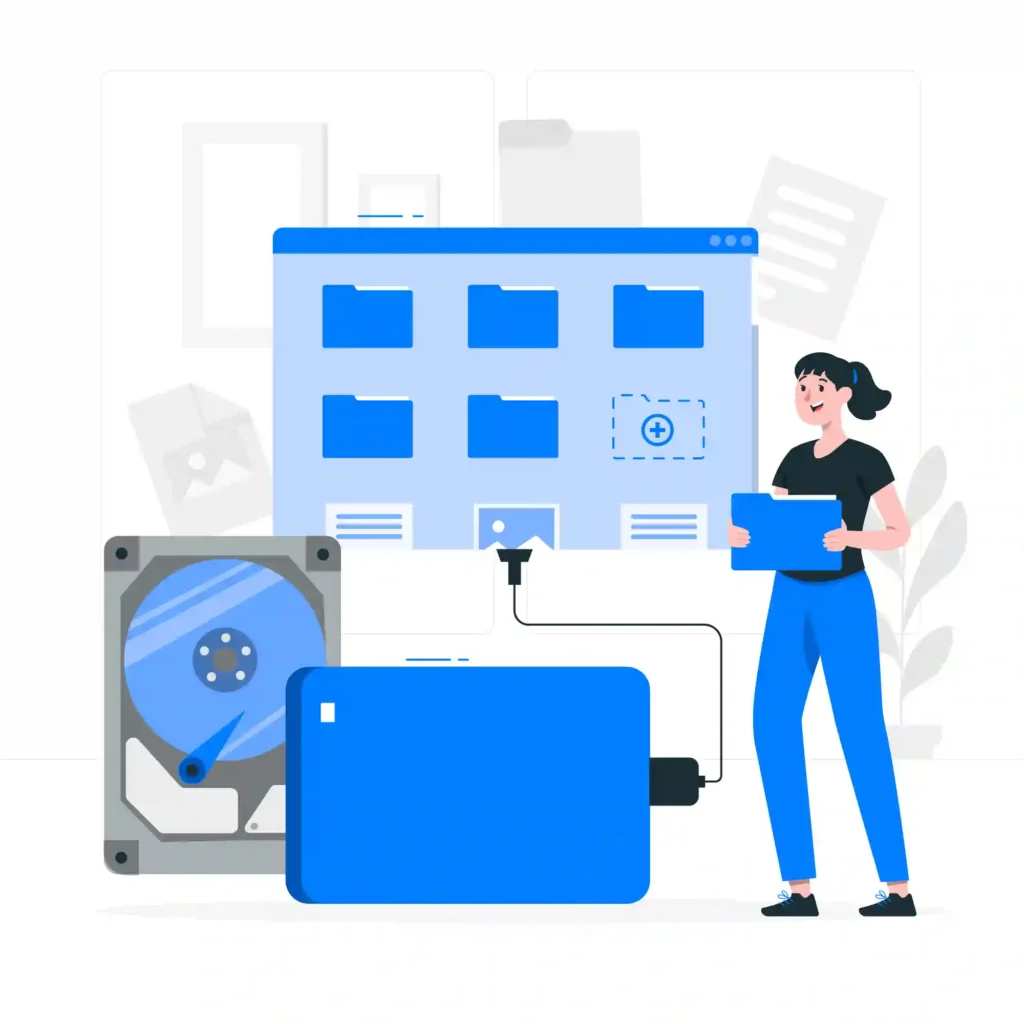
Understanding WordPress Plugins
Before we get into the numbers, it is important to understand what plugins are and exactly how they work. Plugins are pieces of software that add unique features or functionality to your WordPress website means you have to just install and activate a specific plugins designed for specific tasks . They can range from basic tools like contact forms to complex systems like e-commerce platforms.
Benefits of Using Plugins
- Extended Functionality: Plugins allow you to add features without needing to code.
- Customization: They enable you to tailor your site to meet specific needs.
- Ease of Use: Most plugins are user-friendly and easy to install.
Drawbacks of Using Too Many Plugins
- Performance Issues: Each plugin adds code that can slow down your wordpress website and resulted with lazy loading on SRPs.
- Security Risks: The More you are using plugins on your site the more your site is in danger or risk.
- Compatibility Issues: Some Plugins may conflict or Crash with each other or with your theme that resulted into bad user experience.
How Many Plugins is Too Many?
The amount of plugins you can use securely is determined by a number of factors such as your hosting environment, plugin quality, and your site’s particular needs. However, there are certain universal guidelines to follow for better understanding :
General Guidelines
- Quality Over Quantity: It’s better to have a few high-quality plugins than many low-quality ones ( Work for Quality not Quantity ).
- Regular Updates: Make sure that all your plugins are updated on regular basis to avoid security risks or any mishap.
- Performance Testing: Regularly test your site’s performance to identify any slowdowns caused by plugins by using PageSpeed Insight Google Official tools used to check the site speed and performance.
Are 50 Plugins Too Much for a WordPress eShop?
Performance and security are especially important for an eCommerce site since there way of earning is only Affiliate Program or Personal Branding . While 50 plugins might seem to be a large number, they are not always unnecessary if they are carefully selected and used for a specific purposes on quality basis. otherwise , take possible measures and prefer to install and activate only multi funcational plugins.
Factors to Consider
- Hosting Environment: A strong hosting environment will support more plugins..
- Plugin Quality: High-quality, well-coded plugins are more unlikely to cause problems.
- Site Performance: Regularly monitor your site’s speed and performance and resolve issues timely.
Tips for Managing Plugins
- Regular Audits: Periodically examine your plugins and remove any that are unneeded.
- Use Multi-Function Plugins: Choose plugins with several features to lower the total number.
- Test Before Adding: Always test new plugins on a test page before installing them to the live site.
- Monitor Performance: Use tools like Google PageSpeed Insights to monitor your site’s performance.
- Security Scans: Regularly scan your site for security risk factors.
Also Read About : What is the purpose of using blogs on websites
FAQs
1. How many plugins are too many for WordPress?
2. How can I improve my WordPress site’s performance with many plugins?
3. What are the risks of using too many plugins?
4. Are 50 plugins too much for a WordPress eShop?
5. How do I choose the right plugins for my WordPress site?
Conclusion
The number of plugins on a WordPress site depends on factors like hosting environment, plugin quality, and site requirements. Choosing and maintaining 50 plugins isn’t excessive, as regular audits, performance monitoring, and security scans ensure speed and security.