How to Create a WordPress Website, When you initially begin creating websites, you may find that learning how to utilize WordPress might be difficult. We’ve all had been there, so you’re undoubtedly not alone.
While WordPress does have a process of learning, I believe that anyone can use it to create a good website, including those who have never done so before. That is why WordPress is by far the most popular platform for building websites.
However, with the suitable support, you can get the website working properly fast. This tutorial will bring you through the process step by step, making sure you understand everything. Lets put in!
1. What is WordPress
WordPress is a powerful and flexible content management system (CMS) that powers over 40% of all websites on the internet. It’s popular because it’s user-friendly, highly customizable, and has a vast community of developers and users.
I will go over everything you require in order to create your own WordPress site, from beginning to end up, including adding your own content and plugins. In addition to the step-by-step guide, I’ll offer a list of tips and strategies to keep in mind when working with WordPress.

2. Choosing a Domain Name and Hosting
Domain Name
Choicing domain name maybe resulted challenging for the beginners However ,Your domain name is your website’s address on the internet (e.g., www.myweb.com). Choose a name that is:
- Relevant: Reflects your identity or the content of your site.
- Memorable: Easy to remember and spell and search.
- Short: Ideally, keep it under 15 characters.
Make Sure to check the domain background beforing buying it especially Spam Score.
Hosting
Web hosting is where your website’s files are stored. There are many hosting providers, but for beginners, we recommend:
- Bluehost: Known for its easy WordPress integration.
- Hostinger : Personally recomended for good 24/7 Chat Support and reliability.
- Namecheap : Good to host with cheap and Affordable Packages.
- Go Daddy : Offers a vast features to host your sites.
- SiteGround: Offers excellent customer support.
- HostGator: Affordable and reliable.
Steps to Purchase Domain and Hosting
- Visit the hosting provider’s website.
- Choose a hosting plan.
- Register your domain name.
- Complete the purchase.
3. How to Install WordPress
Most hosting providers offer a one-click WordPress installation. Here’s how to do it:
- Log in to your hosting account.
- Find the WordPress installer in your hosting dashboard.
- Click on the installer and follow the prompts.
- Enter your site details (site name, admin username, and password).
- Complete the installation.
4. Selecting a Theme
A theme determines the look and feel of your website. WordPress offers thousands of free and premium themes. To choose a theme:
- Log in to your WordPress dashboard.
- Navigate to Appearance > Themes.
- Click on Add New.
- Browse or search for a theme.
- Click Install and then Activate.
However for a Better user experience and Faster speed i would recomended my users personally to use these 3 Themes on wordpress :
- Generatepress : Known for its easy-to-customize UI and lightweight.
- Astra : Better Design and Quality with vast Library Features.
- Wisteria : Known for thier Simple Interface.
5. Customizing Your Website
Once your theme is activated, you can customize it to fit your needs the following steps leads to customization section on wordpress :
- Go to Appearance > Customize.
- Use the WordPress Customizer to change colors, fonts, and layout.
- Add your logo and site title.
- Set up your homepage (static or latest posts).
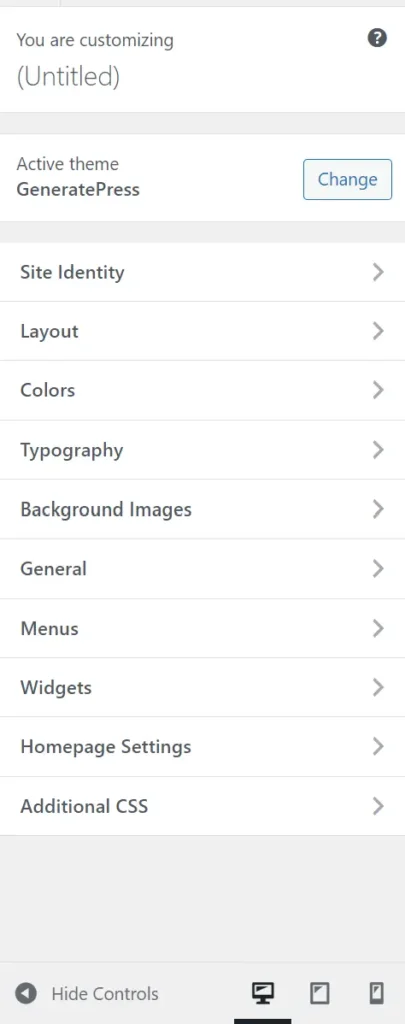
6. Adding Essential Plugins
Plugins extend the functionality of your WordPress site. Here are some must-have plugins for beginners to write a good and better content to easily rank on SRPs :
- Yoast SEO: Helps optimize your site for search engines.
- Akismet: Protects your site from spam comments.
- Jetpack: Offers security, performance, and site management tools.
- Contact Form 7: Easily add contact forms to your site.
- WooCommerce: If you plan to sell products online.
How to Install Plugins
- Go to Plugins > Add New.
- Search for the plugin you want to install.
- Click Install Now and then Activate.
7. Creating Content
Content is the heart of your website. WordPress makes it easy to create and manage content:
Creating Pages
- Go to Pages > Add New.
- Enter a title and content for your page.
- Click Publish.
Especially the Following are the pages a site must have either in their header or footer
- About Us : About your site and Nichee Intro
- Contact Us : Your contacts include (Contact Number , Mail) or place a Form.
- Discalimer : Required (Use Discalimer Generator)
- Privacy Policy : Required (Use Privay Policy Generators)
Creating Posts
- Go to Posts > Add New.
- Enter a title and content for your post.
- Add categories and tags.
- Click Publish.
8. Optimizing for SEO
Search Engine Optimization (SEO) is crucial for getting your site noticed and ranked higher on SRPs. Here are some basic SEO tips a beginner must know about:
- Use an SEO plugin like Yoast SEO or Rankmath Pro Version.
- Optimize your content with relevant keywords Start with Navigational recommended.
- Use descriptive titles and meta descriptions.
- Create a sitemap and submit it to search engines and manually indexing.
- Ensure your site is mobile-friendly.
9. Maintaining Your Website
Regular maintenance is essential to keep your site running smoothly:
- Update WordPress, themes, and plugins regularly.
- Back up your site frequently.
- Monitor site performance and fix any issues.
- Check for broken links and fix them as much as you can.
Also Read out About : How to Write an AdSense Friendly Article
FAQs
How much does it cost to create a WordPress website?
Can I create a WordPress website without coding?
How long does it take to build a WordPress site?
Can I update the theme later?
Is WordPress safe to use and Secure ?
Conclusion
WordPress offers a user-friendly, customizable CMS that simplifies the process of creating a website, allowing users to connect with visitors, create a positive first impression, and boost conversions.Simple WordPress makes it simple to create your own website as compare to code .